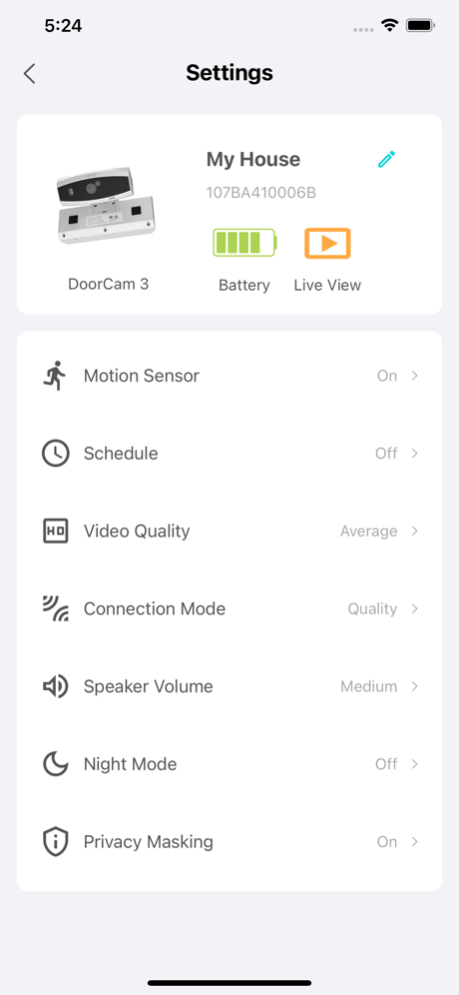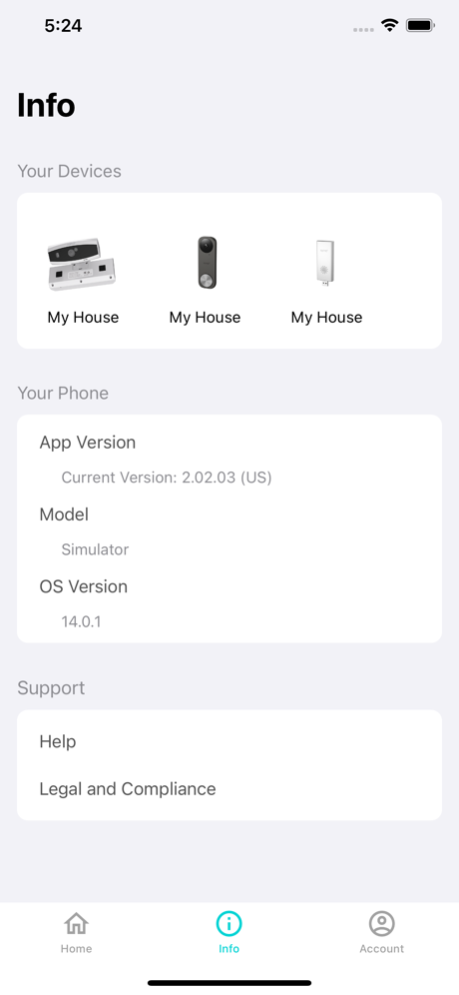Remo+ : DoorCam & RemoBell 2.09.07
Free Version
Publisher Description
At Remo+, we create easy and affordable ways for anyone to monitor activities around their home. We believe that security - reliable security - should be more accessible and easier to use.
• See who’s at your door in HD video and greet them through noise-cancelling mic & speaker from anywhere you are using the Remo+ app
• Receive instant push notifications on your smart device every time motion is detected - rain or shine - with advanced motion sensors and night vision
• See what’s happening outside your door whenever you want with on demand live streaming
• Add up to 5 devices per account and share access with up to 5 viewers
• Protect your privacy with our bank-level data security standard
• Review, save, and share videos captured by your Remo+ device with our cloud plan (free 30-day trial included)
• Lifetime Theft Guarantee: if your Remo+ device is stolen, we’ll replace it every time
If you have any questions or need assistance with your Remo+ device, please email support@remoplus.co or call 888-985-1849 (Mon to Fri 8:30 am – 5:30 pm EST)
Jan 15, 2024
Version 2.09.07
Bug fixes and performance improvements.
About Remo+ : DoorCam & RemoBell
Remo+ : DoorCam & RemoBell is a free app for iOS published in the Office Suites & Tools list of apps, part of Business.
The company that develops Remo+ : DoorCam & RemoBell is OLIVE&DOVE. Co., Ltd.. The latest version released by its developer is 2.09.07.
To install Remo+ : DoorCam & RemoBell on your iOS device, just click the green Continue To App button above to start the installation process. The app is listed on our website since 2024-01-15 and was downloaded 0 times. We have already checked if the download link is safe, however for your own protection we recommend that you scan the downloaded app with your antivirus. Your antivirus may detect the Remo+ : DoorCam & RemoBell as malware if the download link is broken.
How to install Remo+ : DoorCam & RemoBell on your iOS device:
- Click on the Continue To App button on our website. This will redirect you to the App Store.
- Once the Remo+ : DoorCam & RemoBell is shown in the iTunes listing of your iOS device, you can start its download and installation. Tap on the GET button to the right of the app to start downloading it.
- If you are not logged-in the iOS appstore app, you'll be prompted for your your Apple ID and/or password.
- After Remo+ : DoorCam & RemoBell is downloaded, you'll see an INSTALL button to the right. Tap on it to start the actual installation of the iOS app.
- Once installation is finished you can tap on the OPEN button to start it. Its icon will also be added to your device home screen.